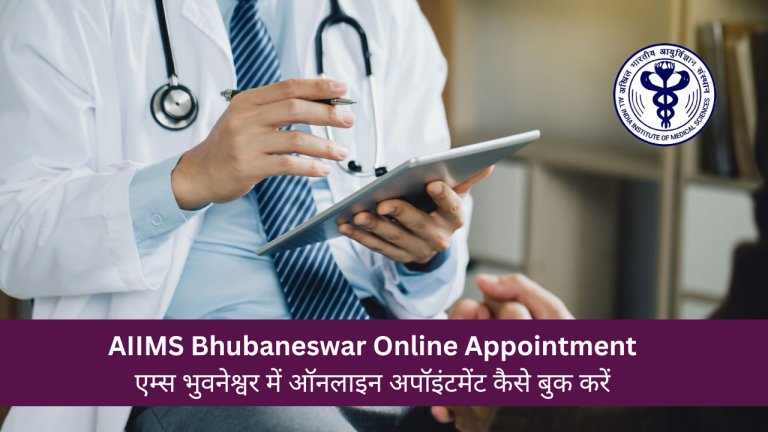How To Book AIIMS New Delhi Appointment
How To Book AIIMS New Delhi Appointment. Access to top-tier healthcare has become easier in the digital age, especially with institutions like the All India Institute of Medical Sciences (AIIMS) New Delhi leading the way. With AIIMS Delhi, you can now book appointments online without standing in long lines or filling out lengthy paperwork.
Read Also: AIIMS Online Appointment
AIIMS Delhi Online Appointment System
AIIMS New Delhi has embraced the Online Registration System (ORS), a Digital India initiative that integrates hospital services with the Ayushman Bharat Health Account (ABHA). This system allows patients and their families to book appointments online, ensuring a seamless and efficient process.
How to Booking an AIIMS New Delhi Appointment Online
1. Visit the Official Website
Go to the AIIMS New Delhi official website
2. Access the Appointment Section
Click on the ‘Appointments’ tab and select ‘Online OPD Appointment.’ This will redirect you to the ORS portal.
3. Register or Log In
- On the ORS portal, click on ‘Register/Login.’
- Enter your mobile number and the captcha code.
- You’ll receive an OTP on your mobile; enter it to proceed.
4. Create a Patient Profile
- You can register up to six members with one mobile number.
- Fill in the required demographic details: name, gender, date of birth, email, and address.
- Optionally, you can register for an ABHA Health ID, which offers benefits like access to digital health records.
5. Book an Appointment
- After creating the profile, click on ‘Appointment’ and select the patient’s name.
- Choose the state (Delhi), hospital (AIIMS Delhi), mode and type of appointment, department, and preferred date.
- Departments available include Cardiology, Gastroenterology, Oncology, Ophthalmology, Orthopedics, and Pediatrics, among others.
6. Select Doctor and Time Slot
- The portal will display available doctors and consultation timings.
- Choose a suitable time slot and confirm the appointment details.
7. Payment (If Applicable)
- Pay the appointment fee, if any, using credit/debit card, net banking, or UPI.
- Save the payment receipt for future reference.
8. Download Appointment Slip
- After successful booking, download or print the appointment slip, which includes details like appointment date, doctor’s name, time, room number, and consultation information.
Benefits of Online Appointment Booking at AIIMS New Delhi
- Convenience: Book appointments from the comfort of your home.
- Time-Saving: Avoid long queues and waiting times.
- Real-Time Availability: Check doctor availability and time slots instantly.
- Multiple Specialties: Access a wide range of departments and specialists.
- Secure Payments: Make payments through secure online channels.
- Appointment Reminders: Receive SMS and email notifications to avoid missing appointments.
Essential Documents for AIIMS New Delhi Appointment
- Government-issued ID (e.g., Aadhaar, Voter ID)
- Appointment confirmation slip
- Previous medical records or test results (if applicable)
Contact Information for AIIMS New Delhi
- General Queries: +91-11-26588500 / 26588700
- Emergency: +91-11-26594404 / 26594753
- OPD Appointment: +91-11-26594901 / 26594902
- Address: Ansari Nagar, New Delhi – 110029
- Email: [email protected]
Tips for a Smooth Appointment Experience
- Arrive Early: Reach the hospital at least 15 minutes before your scheduled time.
- Carry Necessary Documents: Ensure you have all required documents and the appointment slip.
- Follow COVID-19 Protocols: Wear a mask and maintain social distancing within the hospital premises.
Conclusion
AIIMS New Delhi online appointment system has revolutionized the way patients access healthcare services, making it more efficient and user-friendly. By following the steps outlined above, you can ensure a hassle-free booking experience and receive timely medical attention from some of India’s top healthcare professionals.