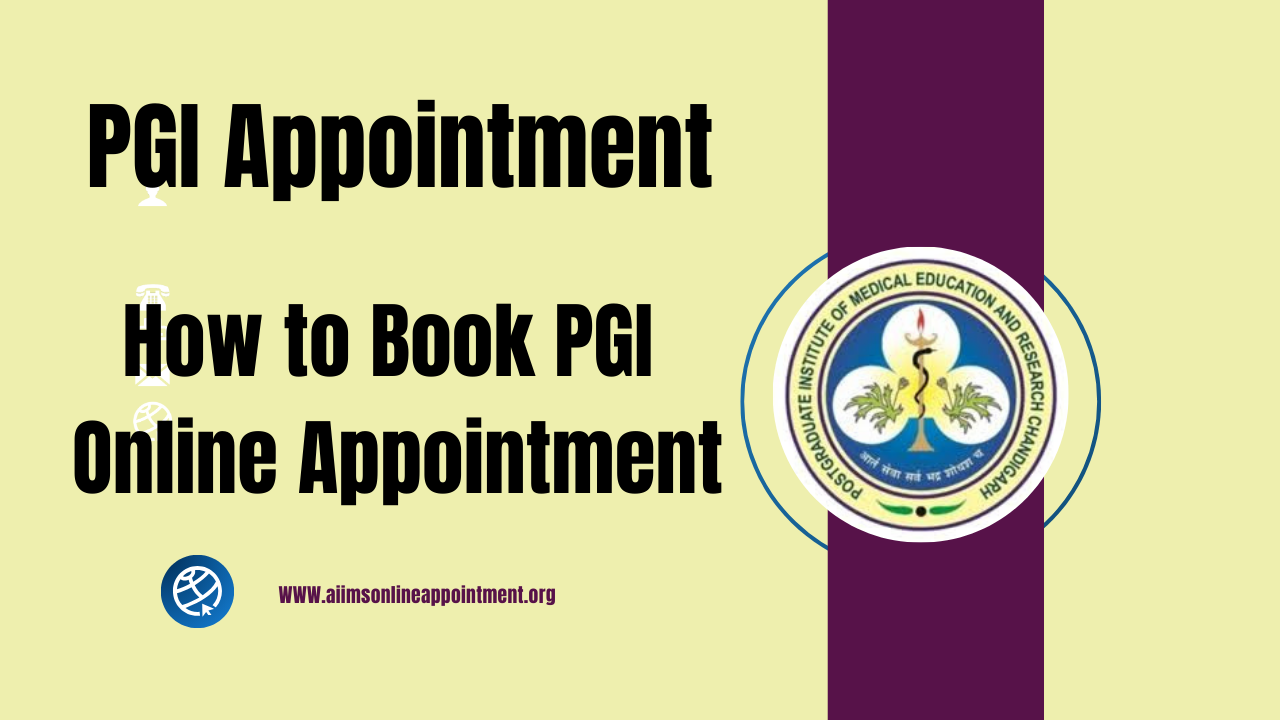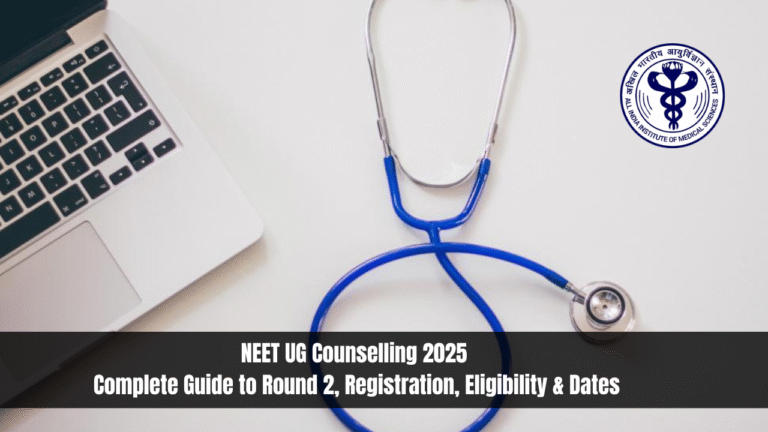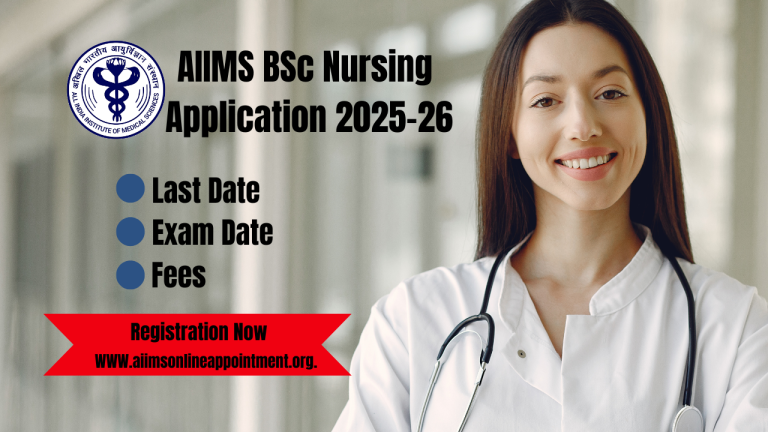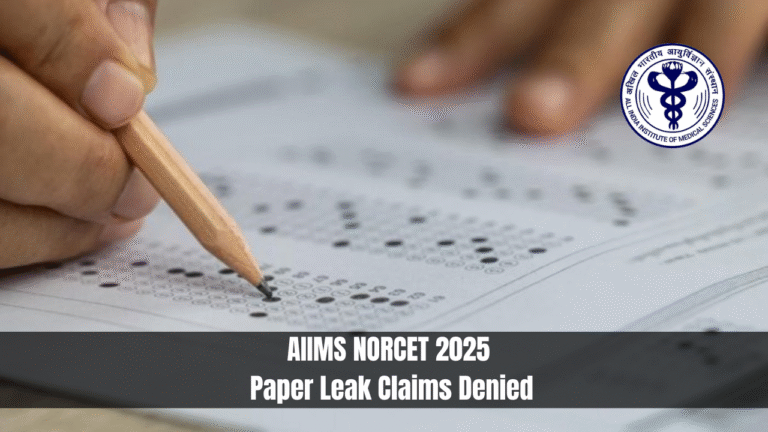PGI Online Appointment || How to Book PGI Online Appointment
PGI Online Appointment .You can register online for an appointment with your doctor at PGI (Postgraduate Institute of Medical Education and Research). Both old and new patients will benefit from this. This article will guide you through the process of online appointment registration for the Outpatient Department (OPD) in 2025.
What Is PGI Hospital?
The PGI is one of the most reputable medical institutions in India, offering advanced medical care and education. Numerous specialists are available to assist with a wide range of health issues. PGI makes it easier for you to see a doctor whether you are a new patient or an old patient returning for follow-up care.
PGI Online Appointment Details
| Attribute | Details |
|---|---|
| Hospital Name | Postgraduate Institute of Medical Education and Research (PGI) |
| Type | Government |
| Beneficiary | Patients |
| Appointment Process | Online and Offline |
| Available Hours | 24×7 Open |
| Emergency Facility | Available |
| PGI Online Appointment Portal | Click Here |
| Official Website | Click Here |
PGI Online Registration
How to Register Online for PGI Online OPD Appointment
The online registration process saves patients time and helps them secure appointments without visiting the hospital in person. The following are some benefits. It allows you to register from home, there is no need to wait in long lines, and it is available to all.
Step 1: Visit the Official PGI Website
- Go To the official PGI website to get started.
- Find the “Online Appointment” section.
Step 2: Create an Account (for New Patients)
-
You will need to create an account if you are a new patient. Please enter your name, age, gender, and contact information. A copy of your ID may also be required.
Step 3: Log In (for Old Patients)
-
As an old patient, just log in with the same account you used before. Your username and password are required.
Step 4: Choose Your Department
-
Please select the department you wish to visit. The PGI has a variety of departments, including Cardiology, Neurology, and Orthopedics.
Step 5: Pick a Date and Time
-
Decide on a convenient date and time for your appointment. It will show you the available slots, so you can choose the one that suits you best.
Step 6: Confirm Your Appointment
-
Your appointment is confirmed once you have selected your slot and reviewed your details. A confirmation message or email may be sent to you.
PGI Online Appointment By Video Guide
How to Book PGI Offline Appointment
Visit the OPD registration counters in person to make an offline appointment at PGI Chandigarh:
Registration timings:
- General OPDs: Monday–Friday, 8 AM–11 AM
- Saturday and Gazetted Holidays: 8 AM–10:30 AM
- Special clinics: 2 PM–3 PM
PGIMER Web Portal also allows you to pre-register for some departments. There is no specific consultant or unit listed here, only pre-registration. On the PGIMER Web Portal, you can find more information about the OPD schedule.
How To Book PGI Appointment By Phone Number
For online appointments, general inquiries, and other matters regarding the Post Graduate Institute of Medical Education and Research (PGIMER) in Chandigarh, please call:
- Online appointments, general queries, and more: +91-172-2756565, 2756464, 2756005, 2746018
- Academic section: +91-172-2755569, 2755570, 2755562
- Advanced Trauma Centre: +91-172-2755454
- Corona PGI Helpline: +91-172-2755444
- Advanced Cardiac Centre: +91-172-2755353
- Advanced Eye Centre: +91-172-2755252
You can register for a tele-consultation at the psychiatry department by calling 0172 2756809 (landline), 0172 2753801 (landline), or 7087007392 (mobile). Alternatively, you can reach the department via WhatsApp at 7087007392 or by email at [email protected].
Here are Some Tips for Pre-Registering Online:
- Please fill out all asterisk-marked boxes
- Print or screenshot the final message you receive
- Please bring the screenshot or printout to the registration counter
Required Documents During PGI Hospital Visit
The following documents should be brought with you to your appointment.
- Appointment Confirmation Letter: Display your appointment confirmation on your phone or print it out.
- ID Proof: You will need to bring an identification document.
- Previous Medical Records: Having your old medical records handy is helpful if you’re returning to the doctor.
How to Cancel or Reschedule PGI Online Appointment
Please follow these steps if you need to cancel or reschedule your PGI Online Appointment.
- You need to log in to your PGIMER account.
- Go to the ‘My Appointments’ section.
- Follow the prompts to modify the appointment.
Avoid any cancellation fees by checking the cancellation policy.
PGI Online Appointment Fee
The outpatient department (OPD) of the Post Graduate Institute of Medical Education and Research (PGI) in Chandigarh does not charge registration fees.
Common Issues and Troubleshooting
You may encounter some issues when registering online:
- Login Problems: Double-check your credentials. You can recover your password if you have forgotten it.
- Payment Failures: You should ensure that your internet connection is stable. Contact customer support if issues persist.
Benefits of PGI Online OPD Registration
Registering online for a PGI appointment comes with numerous benefits:
- Convenience: Book appointments from the comfort of your home.
- Time-Saving: No need to stand in long queues at the hospital.
- Accessibility: Available for patients across India, 24×7.
- Transparency: Select preferred time slots and departments effortlessly.
Content Details PGI Online Appointment
You can schedule an appointment online at PGIMER, Chandigarh by following these steps:
- Visit the Online Registration System (ORS) web site to register
- Visit the HexaHealth website
- Choose Chandigarh and find PGIMER, Chandigarh
You can also book an appointment by: Calling the 24/7 helpline number at 6366530173 and Emailing [email protected].
The following phone numbers can be used to contact PGIMER, Chandigarh if you have any other questions:
- Details about admitted patients, online appointments, doctor schedules, PGI timings, PGI holidays, and general query: +91-172-2756565, 2756464, 2756005, 2746018
- Section of Postgraduate and Postdoctoral courses : +91-172-2755569, 2755570, 2755562
The following numbers can also be used for reception:
- Advanced Cardiac Centre: 2755353
- Advanced Paediatric Centre: 2755858
- Advanced Eye Centre: 2755252
FAQ: About PGI Online Appointment
Q1: Is PGI Online registration mandatory?
Ans: You can register in person, but online registration is recommended for convenience.
Q2: Can I modify my details after registration?
Ans: Your account profile allows you to update your details.
Q3:What if I forget my password?
Ans: You can reset your password by clicking the ‘Forgot Password’ link on the login page.
Q4:Are there any extra fees for online registration?
Ans: Registration fees are the same as in-person registration.
Book For more Appointment:
- AIIMS Dehli Appointment
- AIIMS Raipur Appointment
- AIIMS Rajkot Appointment
- AIIMS Deoghar Appointment
- AIIMS Raebareli Appointment
- AIIMS Bilaspur Appointment
Conclusion
PGI online appointment system simplifies the registration process, ensuring patients receive timely medical care. Whether you’re visiting for the first time or continuing treatment, the streamlined online process helps save time and effort. Follow this guide to ensure a hassle-free experience at PGI in 2024.